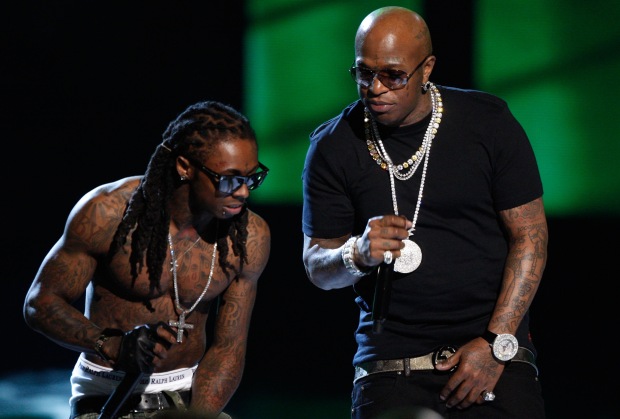Can hotel brands benefit from social media and measure impact? Yes they can.
By Joe McCarthy, Luxury Daily, New York
Instagram contests can allow luxury hotel brands to measure the impact of their social media channels and gain a deeper understanding of guests’ interests.
With the ubiquity of mobile phones and social media engagement, providing fans and guests with a creative project attached to prizes seems like a simple way to stay relevant. However, beyond the immediate fun, such contests can arm brands with insights into how consumers respond to their social media pages and how they can structure future offers.
“With everyone having a phone in today’s world, and the overall popularity of social media, these photo contests have become increasingly important for hotels,” said Damon M. Banks, director of DMB Public Relations, New York.
“This engagement with past, current and future guests is yet another way to maintain a connection with them directly, while also gaining added exposure through the guest’s social media community,” he said.
Is the power on?
Perhaps the most visible benefit of an Instagram contest is the venue it establishes for interacting with prospective guests. Since most contests are tied directly to a brand’s main Instagram feed, participants can seamlessly learn about it and then submit.
Figuring out how to garner as many submissions as possible, while still keeping the contest relevant to the brand or specific property can be a tricky issue. Some brands choose to go with a broad rubric, thus ensuring a large response.
For example, Starwood Hotels & Resorts’ St. Regis upped its credibility as a fashion-minded marketer and established a new channel on Instagram via a contest that pushes its Grand Tourista Bag designed by brand connoisseur Jason Wu.
St. Regis asked its mobile-savvy followers to share what they would carry in the Grand Tourista Bag via an Instagram image for the chance to win a vacation package and their own bag. The brand seemed to target millennials through this mobile effort since it created the bag to reach a new generation of travelers (see story).

St. Regis Grand Tourista Instagram contest
Contests that are location-neutral will likely shed light on how well brands are connecting with their target audience. If submissions are meager, then it may be time to rejuvenate social media approaches.
“Social networks are constantly evolving,” Amanda Rue, strategist at Carrot Creative, New York. ”A year ago, we may have asked fans to submit a photo, where now brands can call for richer content via Instagram video and Vine.
“Now with a dichotomy existing between Facebook and Instagram versus Twitter and Vine, it’s important to understand which networks best serve the objectives of the campaign,” she said.
“There are nuances to each network that can be addressed by understanding the objectives and key audiences of the photo contest.”
Highlighting the map
Some Instagram contests are location-based and instantly shrink the potential pool of participants. However, fans may be more inclined to submit when they notice a contest is exclusively designed for them.
For instance, Four Seasons Hotel Hong Kong interacted with a diverse group of young consumers by inviting Instagram users to capture views of the cosmopolitan city.
The summer contest sought to bring new visitors to the hotel and invigorate current visitors with a creative mission. Instagram competitions of this kind breed memorable ties by spurring entrants to make new experiences (see story).

Four Seasons Hong Kong #OURHK contest
Through this particular contest, the property can discern which areas of the city received the most attention and use this information to shape future offers.
Other contests leverage an area’s love for a certain object or idea. For example, Four Seasons Hotel Seattle is inviting citizens and tourists of the city to marvel at the sunset during an Instagram competition beginning Aug. 1 for a chance to win prizes and raise awareness for the Pediatric Brain Tumor Research Fund.
The “My Seattle Sunset” contest encourages fans to explore the city for an original view of the sunset and get to know the property’s surrounding environment. Using the ensuing proceeds to help the fight against brain tumors and brain cancer is a good way to breed solidarity within a community and remind guests that the brand has aspirations outside of commercialism (see story).
Such a contest bonds with fans by showing appreciation for a cherished, communal image. Further tying the contest to philanthropy will likely increase its pull. If the contest does well, the brand may bind future contests and packages to philanthropic endeavors.
“It will be very interesting to see the future of these contests, and how brands continue to develop new ways to connect with their guests,” Mr. Banks said.
“From a financial perspective, the amount of added exposure seen digitally from the interaction with the guests in these cases are well worth the investment of a $100 gift card or complimentary night at the hotel,” he said.
“While many of these brands take advantage of the seasons, current blockbuster films, popular television show or sports to develop these photo contests, it’s also important to include themes very important to many of their guests, such as their pets and kids.”
Mixing metaphors
Since fans are competing with one another for prizes during these contests, they are likely to spend more time considering submissions. Consequently, those who enter may submit a photo with emotions behind it.
Increasing the possibility for meaningful encounters that arise from Instagram contests can help secure future guests as these positive memories will be bound to the hotel.
Regardless of all the potential benefits of hosting an Instagram contest, hotel brands should thoughtfully consider potential repercussions.
“Luxury brands especially have to be aware of devaluing or diluting the brand with cheap or kitschy ploys to engage fans,” Carrot Creative’s Ms. Rue said.
“Engagement can increase with a low barrier to entry, clear rules and an attractive incentive that resonates with the audience,” she said. “Contests can also become more interesting and more engaging by defining new mechanics to the contest.
“Tactically, this can manifest in a variety of ways based on the objectives of the campaign but can include variations in audience voting, submissions that serve a higher purpose, or new uses of hashtags.”
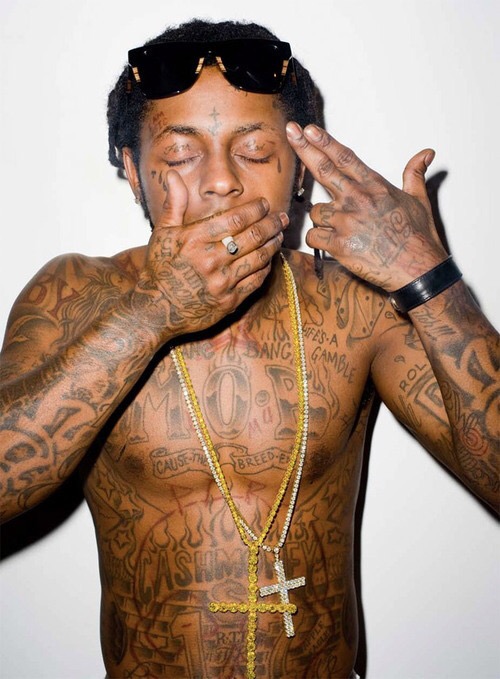 Hip hop artist Dwayne Michael Carter, Jr. (better known as Lil Wayne) filed a federal lawsuit in New York City against his label, Cash Money Entertainment, to the tune of over $51 million on January 28, 2015. Carter’s music contract suit includes eight causes of action, including breach of contract, conversion, breach of fiduciary duty and unjust enrichment.
Hip hop artist Dwayne Michael Carter, Jr. (better known as Lil Wayne) filed a federal lawsuit in New York City against his label, Cash Money Entertainment, to the tune of over $51 million on January 28, 2015. Carter’s music contract suit includes eight causes of action, including breach of contract, conversion, breach of fiduciary duty and unjust enrichment.